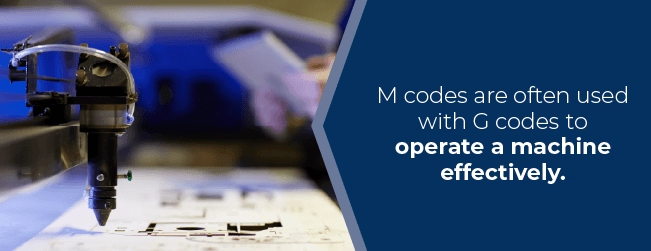Introduction Why G-Codes and M-Codes Matter in CNC Machining
If you’re working with CNC machines, especially TechCNC models, knowing G-codes and M-codes is a game-changer. These codes are the language your machine speaks, telling it exactly how to move and what to do. G-codes handle the tool’s movement — like where to go and how fast — while M-codes control machine functions like turning the spindle on or off, or activating the coolant.
Understanding these codes is key to getting precise, efficient results. Plus, it makes sure your programs run smoothly on TechCNC machines, which sometimes have specific code versions or custom functions. This guide is designed to help machinists, hobbyists, and students cut through the confusion and get comfortable with the CNC programming basics, so you can program better and work smarter.
What Are G-Codes and M-Codes
In CNC programming, G-codes and M-codes play different but equally important roles.
G-Codes Controlling Geometry and Motion
G-codes tell the CNC machine how to move the tool around the workpiece. They control the geometry of the cut and define the tool’s path. For example:
- G00 – Rapid positioning, moves the tool quickly to a new spot without cutting
- G01 – Linear interpolation, moves the tool in a straight line at a set feed rate
- G02 and G03 – Circular interpolation clockwise and counterclockwise, for creating arcs and curves
These codes focus purely on the movement, making sure the cutting is precise and follows the intended shape.
M-Codes Managing Machine Functions
M-codes manage the machine’s operations that aren’t related to tool movement. They control functions like turning the spindle on or off, coolant flow, and tool changes. Examples include:
- M03 – Spindle on clockwise
- M05 – Spindle off
- M08 – Coolant on
M-codes handle these extra tasks so the machining process runs smoothly and safely.
Why Both Matter
Understanding both G-codes and M-codes is essential because they work together—G-codes move the tool to create the part, while M-codes control the machine’s mechanical functions to support the cutting process. Mastering both ensures precision, efficiency, and compatibility with TechCNC machines and any CNC setup you’re working on.
Comprehensive CNC G-Code List for TechCNC Machines
When working with TechCNC machines, knowing the right G-codes is key for smooth milling and turning operations. Here’s a quick look at common G-codes along with examples you’ll use a lot:
| Code | Function | Example |
|---|---|---|
| G00 | Rapid positioning | G00 X100 Y50 |
| G01 | Linear interpolation (cutting feed) | G01 X50 Y50 F100 |
| G02 | Clockwise arc | G02 X100 Y100 I10 J0 |
| G03 | Counterclockwise arc | G03 X0 Y0 I-10 J0 |
Modal and Non-Modal G-Codes
- Modal G-codes stay active until changed — for example, G01 keeps the machine cutting in a straight line until you switch to another motion code.
- Non-modal G-codes are for single commands executed once, like G04 (dwell), which tells the machine to pause temporarily.
Knowing this helps you write efficient programs without repeating codes unnecessarily.
Machine-Specific Variations
TechCNC machines sometimes have subtle differences in how they read G-codes. For instance:
- G00 and G0 mean the same thing—rapid move—but always double-check your TechCNC manual for exact syntax preferences.
- Always confirm if your TechCNC controller requires specific formatting or parameter setups to avoid errors.
Tips to Avoid Errors
- Stick to the official TechCNC documentation to understand any unique code interpretations.
- Test your programs in a simulator or on less critical parts before full runs.
- Keep your G-code syntax consistent, especially with modal commands, to prevent unexpected moves.
Getting familiar with these G-codes and how your TechCNC machine handles them will save you time and help boost machining precision.
Complete CNC M-Code List for TechCNC Machines
Standard M-Codes for Machine Control
M-codes handle the non-movement parts of CNC machining like turning the spindle on or off, coolant control, and stopping the program. Here’s a quick table of common M-codes you’ll use on TechCNC machines:
| Code | Function | Example |
|---|---|---|
| M03 | Spindle on clockwise | M03 S1000 |
| M04 | Spindle on counterclockwise | M04 S800 |
| M05 | Spindle stop | M05 |
| M08 | Coolant on | M08 |
| M09 | Coolant off | M09 |
| M30 | Program end and rewind | M30 |
These standard commands give you solid control over the machine’s key functions during a job.
Customizable M-Codes in TechCNC
What sets TechCNC apart is the ability to customize M-codes for specialized needs. You can create user-defined M-codes to trigger custom macros or unique functions beyond the standard list.
Advanced TechCNC models come with proprietary M-codes designed to handle additional tasks like tool changer commands, safety door monitoring, or auxiliary device control. This flexibility helps tailor your programming to specific machining setups or production lines.
Best Practices for M-Code Usage
To keep things running smoothly, here are some tips when working with M-codes on TechCNC machines:
- One M-code per block: Avoid multiple M-codes in a single line to prevent conflicts and confusion.
- Match M-codes with G-codes: Ensure that your machine functions (M-codes) sync properly with motion commands (G-codes) for seamless machining cycles.
- Confirm custom M-codes: When using user-defined commands, double-check their assignment and behavior in your TechCNC controller software.
- Use clear comments: Annotate your code blocks describing the function of any custom M-code to make your program easier to follow.
By following these guidelines, M-code management becomes straightforward, helping you maximize efficiency and reduce errors in your CNC programming.
For more about machine control and coolant options, check out our insights on CNC machine coolant.
Practical Applications of G-Codes and M-Codes
When working with TechCNC machines, understanding how G-codes and M-codes come together in real-world applications is key. These codes tell your machine exactly what to do, making your projects run smoothly and efficiently.
Programming a Simple Part with TechCNC Machines
Let’s say you want to machine a simple part on a TechCNC router. Here’s a basic breakdown:
- G00 X10 Y10 – Rapid move to the starting point.
- G01 Z-5 F100 – Linear move plunging the tool into the material at feed rate 100.
- G02 X20 Y20 I5 J0 – Cutting a clockwise arc.
- M03 S1500 – Turn spindle on clockwise at 1500 RPM.
- M05 – Stop the spindle.
- M08 – Turn coolant on.
- M09 – Turn coolant off.
This sequence combines movement and machine controls to carve out the shape you want.
How Codes Support Various CNC Operations
- Milling: G-codes handle precise tool paths for cuts, while M-codes manage spindle speed and coolant supply.
- Turning: Codes control tool approach angles and rotation speed, essential for creating round parts.
- Drilling: Automated drilling cycles use G-codes for positioning and feed rate, and M-codes to start/stop the spindle.
- 3D Printing: On TechCNC machines that support additive manufacturing, G-codes control nozzle movement and extrusion, while M-codes regulate heaters and fans.
By mastering these codes, you get full control over diverse machining processes and can confidently program a wide range of parts with your TechCNC setup. For more on TechCNC routers and machining options, check out our 1530 CNC wood router and rotary CNC machine pages.
Tips for Mastering CNC Programming with TechCNC
Getting the hang of CNC programming on your TechCNC machine is all about using the right tools and tricks to streamline your workflow. Here are some tips to make your coding smoother and more reliable:
-
Use CAD/CAM software like Fusion 360 or Mastercam
These programs help you design parts and automatically generate G-code and M-code, saving time and reducing errors compared to manual coding. -
Debug common errors early
Watch out for syntax mistakes, incorrect coordinate formats, or machine-specific code conflicts. Double-check code compatibility with your TechCNC model to avoid hiccups. -
Leverage TechCNC’s user manuals and support
Their documentation often includes programming tips, command references, and troubleshooting guidelines tailored for TechCNC machines. This helps you optimize code and troubleshoot faster. -
Test your programs with simulators like NC Viewer
Running your G-code and M-code through a simulator lets you catch mistakes and visualize tool paths before actual machining, preventing costly errors on the shop floor.
By combining these practical steps, you’ll master CNC programming on TechCNC machines faster, ensuring efficient and precise machining every time.
Downloadable G-Code and M-Code Cheat Sheet
To make your CNC programming with TechCNC machines even easier, we offer a free printable PDF cheat sheet. It’s designed specifically for TechCNC users and includes quick-reference tables for both G-codes and M-codes, so you can find the code you need fast without digging through manuals.
What you’ll get:
- Clear tables of common G-codes and M-codes
- Handy examples for quick understanding
- TechCNC-specific notes to avoid common pitfalls
How to get it:
Sign up for TechCNC’s newsletter and we’ll send the cheat sheet straight to your inbox. This way, you’ll also stay updated on the latest CNC tips, software updates, and exclusive offers tailored for US-based machinists and hobbyists.
Why Choose TechCNC for Your CNC Machining Needs
When it comes to CNC machining, TechCNC stands out with advanced machines that handle both standard and custom G-code and M-code commands smoothly. Whether you’re milling, turning, or routing, TechCNC machines are built for precision and reliability, helping you get consistent, high-quality results every time.
Here’s why TechCNC is a smart choice for US machinists and hobbyists:
- Wide Compatibility: Their machines support a full range of CNC programming codes, including custom M-codes, so you can tailor your machining operations without hassle.
- Precision and Consistency: Cutting-edge hardware and software ensure tight tolerances and repeatable performance—perfect for demanding projects.
- User-Friendly Programming Support: TechCNC offers clear guidelines and solid customer support, making it easier to write, test, and optimize your CNC code.
- Dedicated Technical Help: From setup to troubleshooting, their support team is ready to assist programmers at all levels.
- Integrated Software Solutions: TechCNC’s own software works seamlessly with popular CAD/CAM tools, streamlining your workflow from design to production.
For those ready to take their CNC machining to the next level, check out TechCNC’s machines and software options at their product page. It’s a reliable investment for any US-based user aiming for efficiency and accuracy in CNC programming and machining.
Empower Your CNC Programming with TechCNC
G-codes and M-codes are the backbone of CNC programming, controlling everything from precise tool movements to machine functions. Mastering these codes is key to running your TechCNC machines smoothly and efficiently.
We encourage you to dive into TechCNC’s extensive resources and explore their advanced machines designed for both beginners and professionals. Whether you’re milling, turning, or routing, TechCNC offers reliable solutions tailored to your needs.
Got questions or need support? Visit TechCNC’s contact page to get in touch. Your feedback helps improve products and services—let’s make your CNC projects a success together.